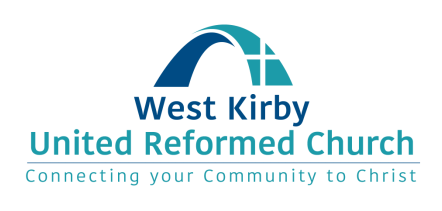Trying Zoom?
Louise has written this handy guide for if you haven't used Zoom before..
Here's how to install Zoom on your computer or tablet (and it's similar for a smartphone):
Here's how to install Zoom on your computer or tablet (and it's similar for a smartphone):
|
To join a Zoom meeting:
If you have any problems joining the meeting, you could contact the person hosting for some help.
- Open Zoom.
- Enter the meeting ID number provided to you by the host of the church group or event.
- Click 'join'.
- Follow any on-screen instructions. You might be asked for permission to share your video or audio. Click yes to both if you're happy to be seen and heard.
If you have any problems joining the meeting, you could contact the person hosting for some help.